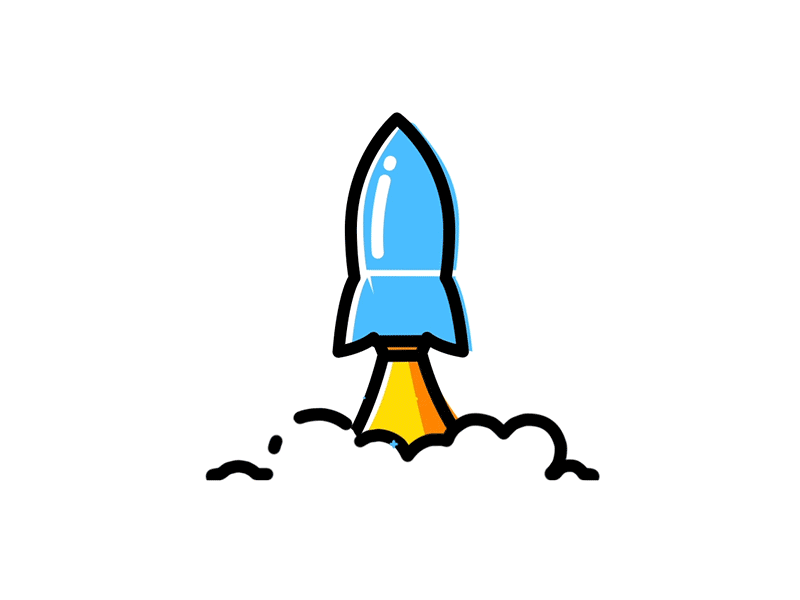Step-by-Step Guide to Advertising on LinkedIn
How to Run LinkedIn Ads:
Running ads on LinkedIn can effectively reach professionals and businesses. Here’s a step-by-step guide to help you get started:
- Set Up a LinkedIn Ads Account
- Target Your Audience
- Create Your Ad
- Monitor and Optimize
- Choose Your Campaign Objective
- Set Your Budget and Schedule
- Review and Launch Your Campaign
Step 1:
Set Up a LinkedIn Ads Account
- Create a LinkedIn Page: If you don’t have a company page, create one. You need this to run ads.
- Access LinkedIn Campaign Manager: Go to the LinkedIn Campaign Manager, which is the platform for managing your ads.
Step 2:
Choose Your Campaign Objective
- Brand Awareness: Increase awareness of your brand.
- Website Visits: Drive traffic to your website.
- Engagement: Boost engagement with your content.
- Lead Generation: Collect leads directly through LinkedIn.
- Conversions: Drive specific actions on your website.
Step 3:
Target Your Audience
Define Your Audience: Use LinkedIn’s targeting options to specify your audience based on:
- Location
- Job title
- Industry
- Company size
- Skills
- LinkedIn Groups
Matched Audiences: You can also upload your own list of contacts for targeted advertising.
Step 4:
Set Your Budget and Schedule
- Budget: Decide on a daily or total budget. LinkedIn allows you to set a budget cap.
- Bidding: Choose between automated bidding or manual bidding for cost-per-click (CPC) or cost-per-impression (CPM).
- Schedule: Set a start and end date for your campaign.
Step 5:
Create Your Ad
Ad Format: Choose from various ad formats:
- Sponsored Content: Native ads that appear in users’ feeds.
- Text Ads: Simple ads that appear on the sidebar.
- Sponsored InMail: Direct messages to users’ inboxes.
- Video Ads: Engaging video content.
- Ad Content: Write compelling copy and include a clear call-to-action (CTA). Use high-quality images or videos.
Step 6:
Review and Launch Your Campaign
- Preview Your Ad: Ensure everything looks correct.
- Launch : Once satisfied, launch your campaign. Monitor it closely for any adjustments.
Step 7:
Monitor and Optimize
- Analytics : Use LinkedIn’s analytics tools to track performance (impressions, clicks, conversions).
- Adjust : Optimize your campaign based on performance data. Adjust targeting, budgets, or ad creatives as necessary.
Additional Tips
Review and Publish
- A/B Testing : Test different ad variations to see which performs best.
- Engaging Content : Focus on creating valuable and engaging content tailored to your audience.
- Retargeting : Use retargeting to reach users who have previously interacted with your brand.
User Guide Alert
Any modifications or changes to the advertising policy will take time to update in the portal.
LBy following these steps, you can effectively run ads on LinkedIn and connect with your target audience. If you have specific goals or need further assistance, feel free to ask!