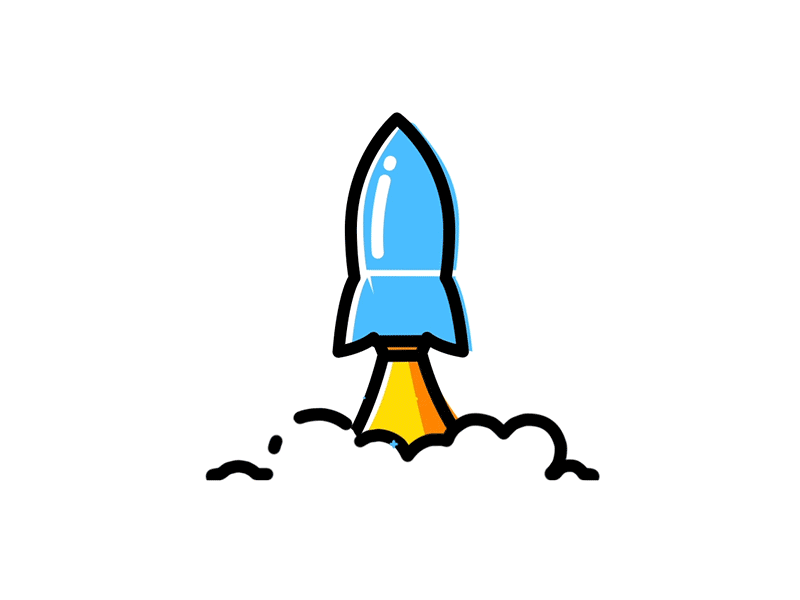Step-by-Step Guide to Advertising on Facebook
How to Run Facebook Ads:
Running Facebook ads can significantly enhance your brand’s visibility and drive targeted traffic to your website. Here’s a step-by-step guide to help you get started:
- Set Up Facebook Business Manager
- Target Your Audience
- Create Your Ad
- Review and Publish
- Set Up Facebook Business Manager
- Target Your Audience
- Choose Your Placement
- Monitor and Optimize
Step 1:
Set Up Your Facebook Business Manager
- Create a Business Manager Account: Go to Facebook Business Manager and set up your account.
- Add Your Facebook Page: Link your business’s Facebook Page to your Business Manager.
Step 2:
Define Your Goals
- Choose Your Objective: When creating an ad, select a campaign objective that aligns with your goals, such as brand awareness, traffic, or conversions.
Step 3:
Target Your Audience
- Audience Insights: Use Facebook’s targeting options to define your audience based on demographics, interests, behaviors, and location.
- Custom Audiences: You can also create Custom Audiences based on your existing customer data or website visitors.
Step 4:
Set Your Budget and Schedule
- Choose Your Budget: Decide between a daily or lifetime budget and set the amount you’re willing to spend.
- Ad Schedule: Specify when you want your ads to run, whether continuously or on a specific schedule.
Step 5:
Create Your Ad
- Ad Format: Select the ad format that suits your goals—options include image, video, carousel, and slideshow ads.
- Design Your Ad: Upload engaging visuals and write compelling ad copy. Ensure your call-to-action (CTA) is clear and enticing.
Step 6:
Choose Your Placement
- Automatic vs. Manual Placement: You can let Facebook automatically place your ads or manually select where they will appear (e.g., Facebook feed, Instagram, Audience Network).
Step 7:
Review and Publish
- Check Your Settings: Review all your selections to ensure everything is set up correctly.
- Publish Your Ad: Once satisfied, click the publish button to launch your campaign.
Step 8:
Monitor and Optimize
- Track Performance: Use Facebook Ads Manager to monitor your ad performance, focusing on key metrics like reach, engagement, and conversion rates.
- Optimize as Needed: Make adjustments based on performance data, such as tweaking your targeting, changing visuals, or adjusting your budget.
User Guide Alert
Any modifications or changes to the advertising policy will take time to update in the portal.
FBy following these steps, you can effectively run Facebook ads that help achieve your marketing objectives and connect with your target audience. If you have any questions or need further assistance, feel free to ask!